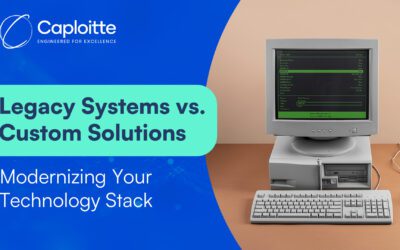Shopify App Development: Building Custom Solutions for Your E-commerce Store
-
Caploitte
-
29 May 2024
-
05 Min Read
What is Shopify?
How Apps Fit into Shopify
What’s the difference between custom code and shopify app development?
App Categories
Custom-Built Shopify Apps
How to Validate Your App Concept
Creating Tailored Solutions
Benefits
Conclusion
Shopify powers the operations of millions of sellers, and apps are essential to their success. Shopify is a popular e-commerce platform, that makes it simple for companies to set up and run online storefronts. However, in the fiercely competitive world of e-commerce, companies frequently need tailored solutions that meet their specific needs and improve the consumer experience. The creation of Shopify apps comes into play here. Shopify is a platform that does not discriminate between a well-known online store and a new seller who is just getting started in eCommerce. Every seller on its platform has an equal opportunity to succeed, particularly in the area of Shopify custom app development.
Though most business owners utilize these custom applications to enhance their businesses, it might be challenging to get started right away if you have never used an app for your store. Custom apps are vital for sellers. Even though there are countless options to create apps, where do you even begin if you haven’t already created one for the Shopify App Store? We’ll dive into Shopify app development in this post and see how it may open up countless opportunities for your online store.
What is Shopify?
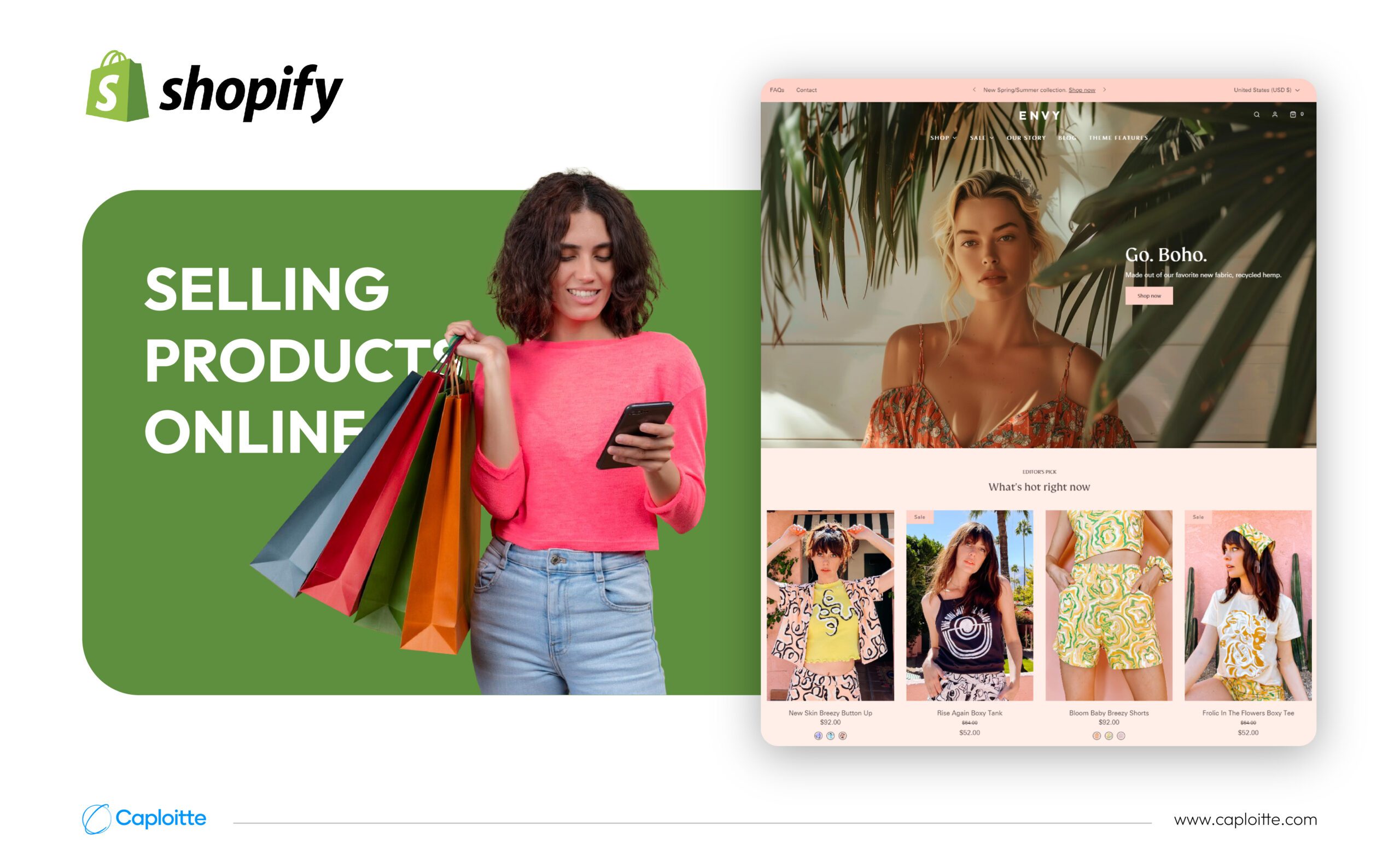
You may have heard of Shopify if you’ve ever considered selling products online. This well-liked platform makes it simple for companies to launch and run their own online shops. Shopify enables you to create your own website, showcase your items, and sell them to people worldwide—even if you’re not a tech wizard. Shopify’s popularity can be attributed in part to its provision of all-in-one solutions. With Shopify, you can manage your items, build your website, accept safe payments, and even have access to marketing tools. Additionally, Shopify is made to be scalable, so it can grow with your company or meet the demands of a smaller startup.
How apps fit into Shopify?
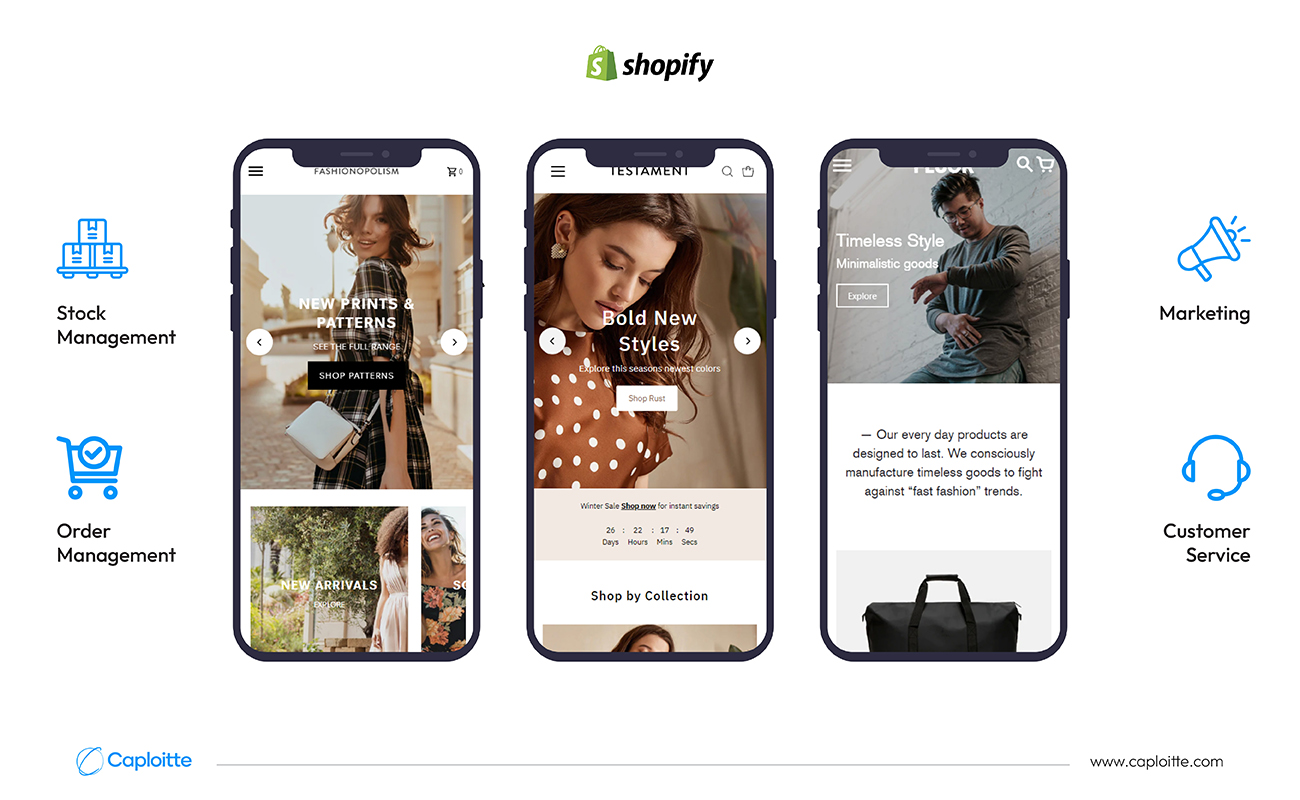
Apps are online programs that increase the functionality of Shopify stores in the framework of Shopify. They let retailers customise their Shopify experiences to meet their unique requirements. This platform wouldn’t be the same without the app, which gives customers and businesses faster access to features and customization choices. To avoid issues, it is necessary to comprehend how apps fit within Shopify to the fullest extent possible.
Applications connect to Shopify’s APIs to integrate with the platform. The most popular API is the Admin API, which enables apps to read and write data about orders, stock, fulfillment, and more. It also extends new features inside of the Shopify Admin or POS and improves how information is displayed to customers by stores.
What’s the difference between custom code and shopify app development?
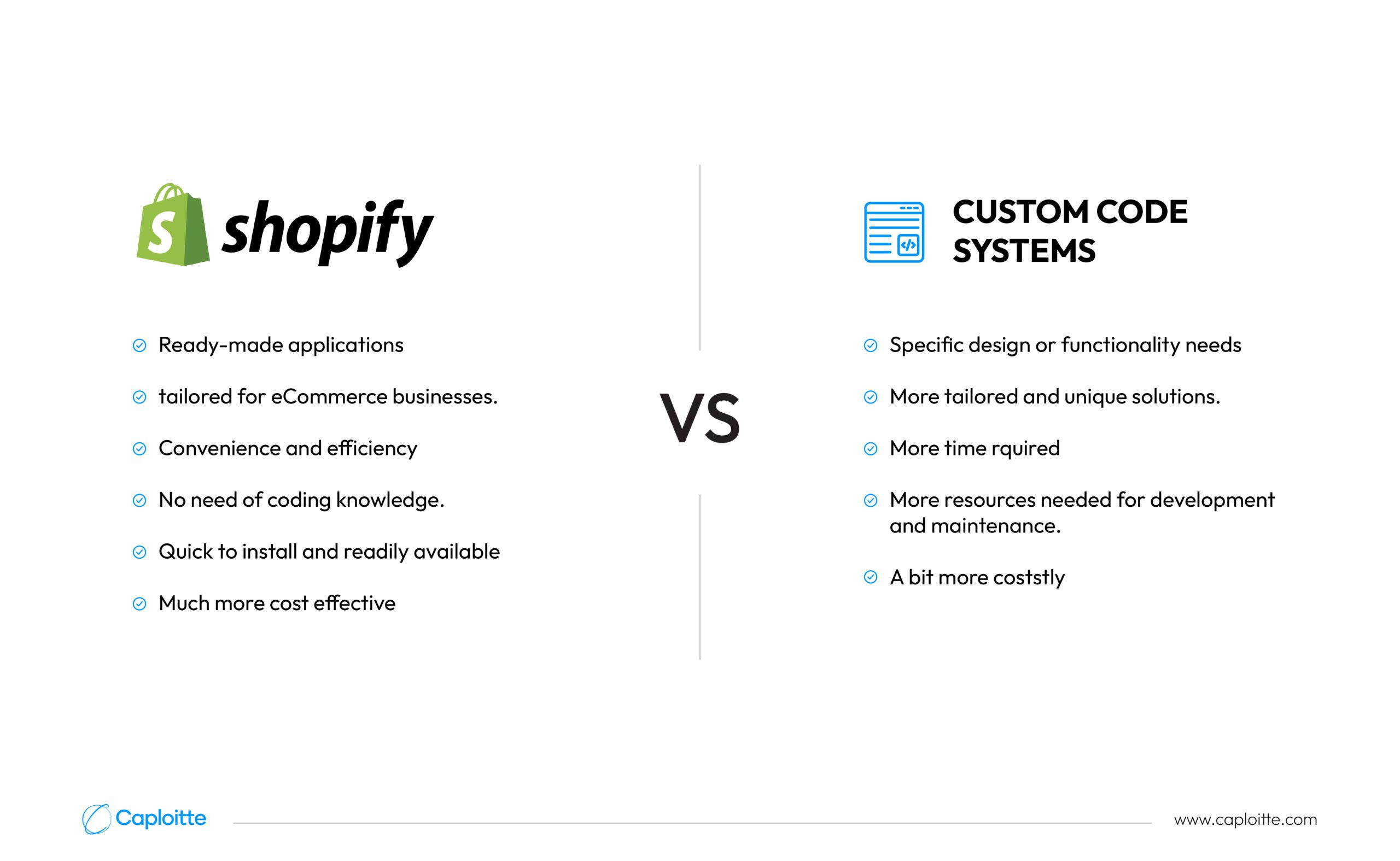
Shopify applications allow you to tailor your store to your tastes, saving you time and money if you don’t want to design your site from start and don’t know much about HTML and CSS coding.
Shopify Apps are ready-made applications that you can quickly incorporate into your online business. Thousands of businesses utilize each app, which is tailored specifically for the eCommerce company you own and operate.
When creating an online store, you have access to a vast array of capabilities. The most effective way to personalize your shop without knowing how to code is utilizing Shopify apps.
Installing Shopify applications is a simple way to increase efficiency, safety, and convenience without spending any money. You can use thousands of pre-built applications in your store with ease. Furthermore, every app is made especially for a certain company or sector, meaning that there is something for everyone.
App Categories
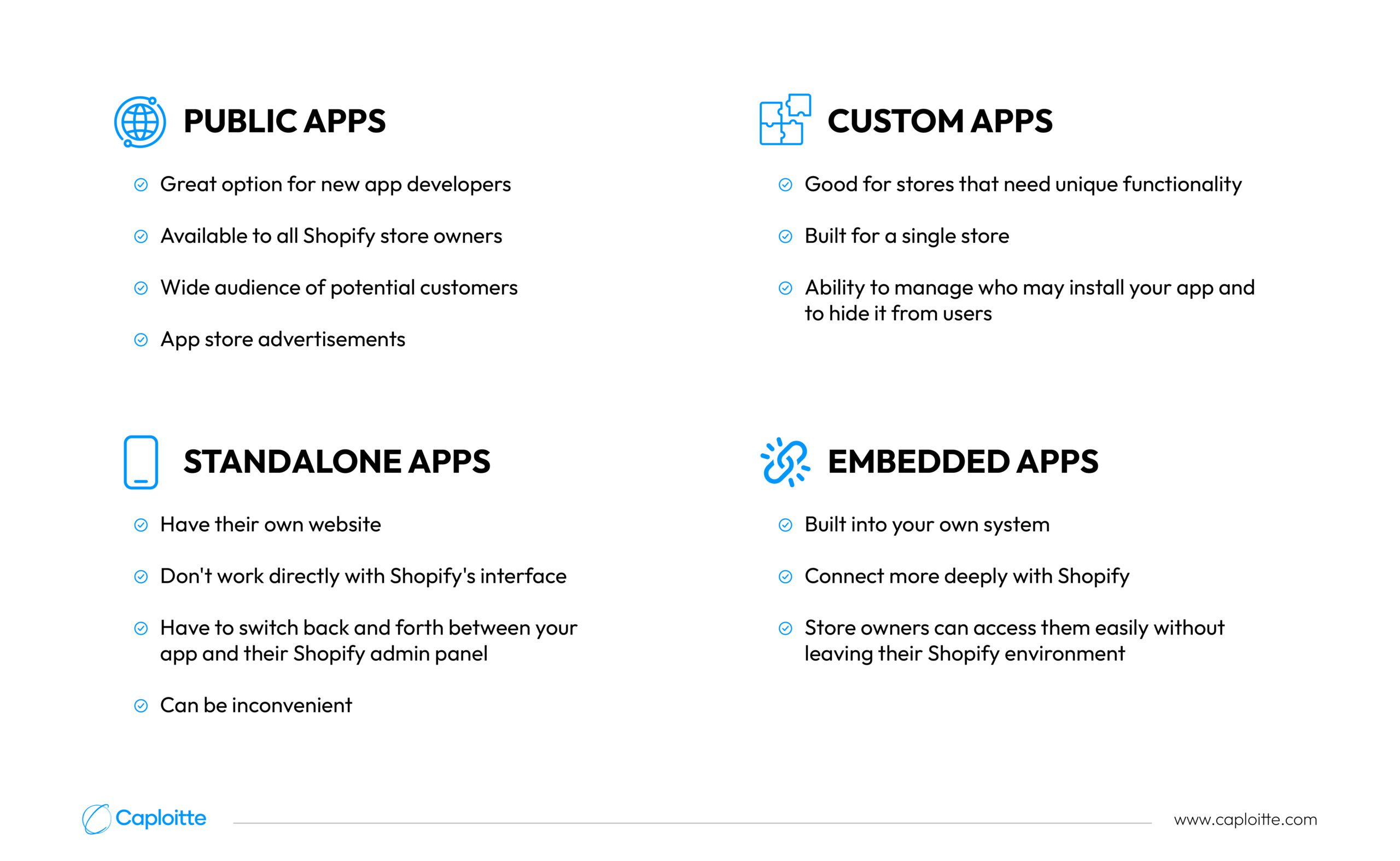
The app ecosystem on Shopify offers a wide range of apps. They include everything from inventory control and marketing tools to payment processors and improved customer support. These apps allow retailers to customize their online storefronts to meet certain needs. Ultimately, a customized purchasing experience offers customers a distinct advantage over competitors.
The wide variety of app types enables exact customization, whether a business’s goal is to streamline the checkout process, increase marketing efforts, or manage its daily operations. Shopify apps come in two main types: Public and Custom.
1. Public apps:
Public apps are available to all Shopify store owners through the app store, making them a great option for new app developers. With a public app, you can reach a wide audience of potential customers without needing to find them yourself. You could profit from features like app store advertisements by using public applications.
2. Custom apps:
Custom apps, on the other hand, are built for a single store and can’t be found in the app store. These are a good option for stores that need unique functionality that isn’t available in a public app. This option gives you the ability to manage who may install your app and to hide it from users during maintenance windows or, for seasonal apps, downtime.
To fully benefit from the features and opportunities offered by the Shopify App Store, we do advise placing your app on the public marketplace.
There are also two ways these apps can be designed: Standalone and Embedded.
1. Standalone apps:
Standalone apps have their own website and don’t work directly with Shopify’s interface. This means that store owners will need to switch back and forth between your app and their Shopify admin panel, which can be inconvenient.
2. Embedded apps:
Embedded apps are built into your own system but connect more deeply with Shopify. You’ll see these embedded apps directly within the Shopify admin panel or point-of-sale system, where store owners can access them easily without leaving their Shopify environment.
Custom-Built Shopify Apps
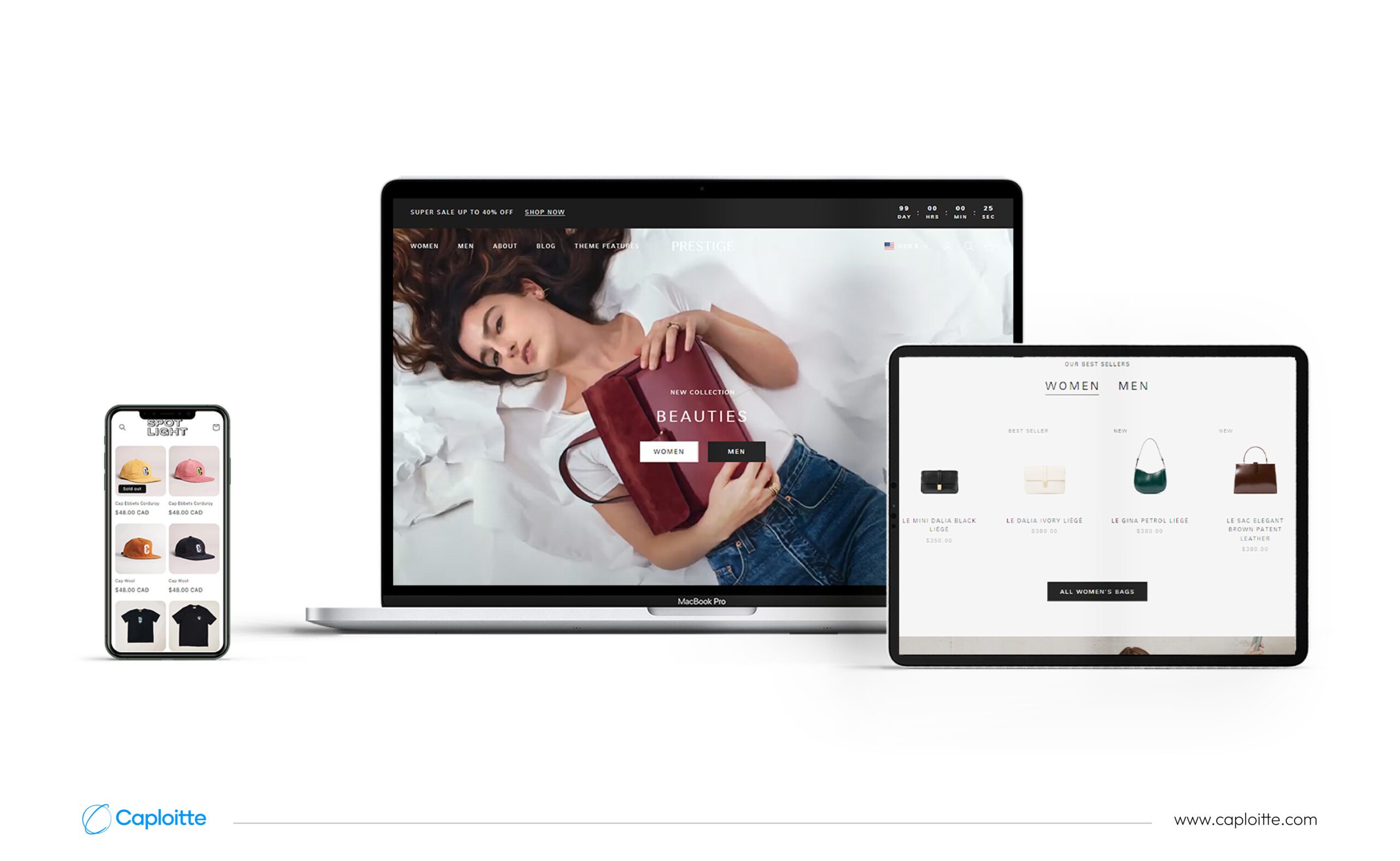
Shopify is intended to help retailers get started right away. However, since every retailer is different, they utilize apps to address their own problems. Custom apps and plugins are developed using Shopify app development, allowing for smooth platform integration and the addition of new features and performance. When looking for a public app for your Shopify website, the Shopify app store ought to be your first port of call, with over 8000 applications to pick from. Custom Shopify app creation is the best option even if you can’t find the perfect public app or need a tailored app to work with your workflows.
Shopify apps are ready-made apps that work in tandem with your Shopify store to enhance functionality, streamline processes, and increase efficiency. These programs might be anything from basic utilities to sophisticated instruments made for particular business requirements. With the help of Shopify applications, you can turn your online store into a productive and dynamic sales force. The relevance of this environment cannot be overstated. It allows businesses to tailor their Shopify stores to suit their unique requirements and liberates them from the constraints of a one-size-fits-all approach. And bespoke solutions reign supreme in this ecosystem.
How to Validate Your App Concept
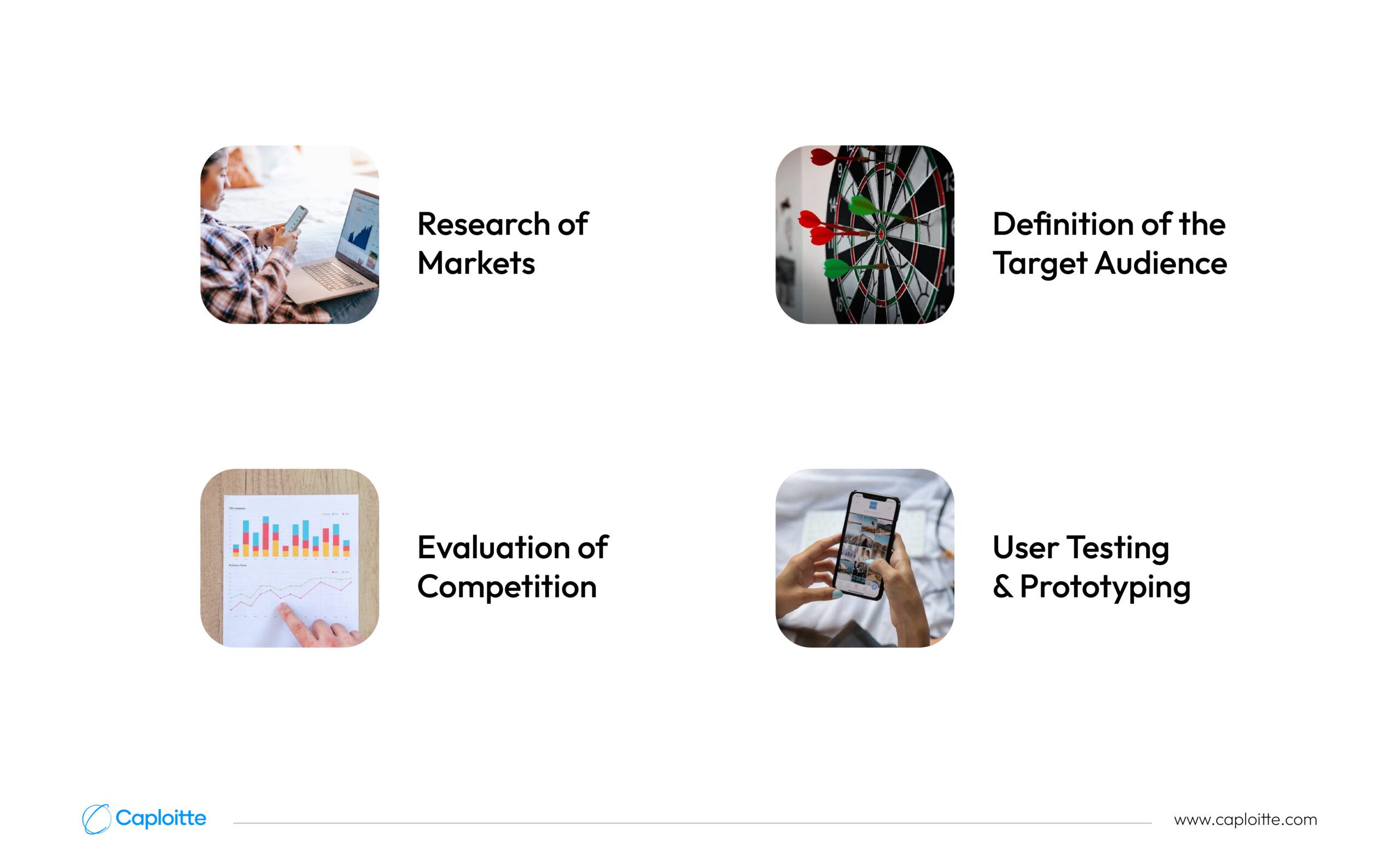
There’s an important step to take before you start developing your own Shopify app. To determine the idea’s feasibility and market fit, validation is necessary, just like in scientific research. Here’s how to validate your idea for a bespoke app:
1. Research of markets
When you set out on your quest, remember to conduct thorough market research. It entails examining currently used apps in your selected field in order to spot gaps and viable solutions. Additionally, search for specific areas with persistent problems or gaps in strong solutions. The value proposition of your app is informed by this research, which provides a clear picture of the market environment.
2. Definition of the Target Audience
Give your desired target audience a clear definition. Take into account the sector, shop size, and particular commercial difficulties. Additionally, you ought to investigate their tech inclinations and buying patterns. In order to increase conversions, you will ultimately have a thorough grasp of your audience.
3. Evaluation of Competition
By carefully examining already-released yet pertinent apps, you can compare their advantages, disadvantages, price structures, and user feedback. Opportunities for differentiation are found in this competitive study. Additionally, by providing distinctive features, it helps in developing an app that outperforms current alternatives.
4. User Testing and Prototyping
Create a rudimentary prototype of your application to showcase its essential features. This physical depiction acts as a launchpad for obtaining insightful user input. Use surveys, interviews, and beta testing to get a sense of how potential consumers would respond. Carefully consider their input to find areas that need improvement and make sure your app is appealing to the people who will use it.
Creating Tailored Solutions
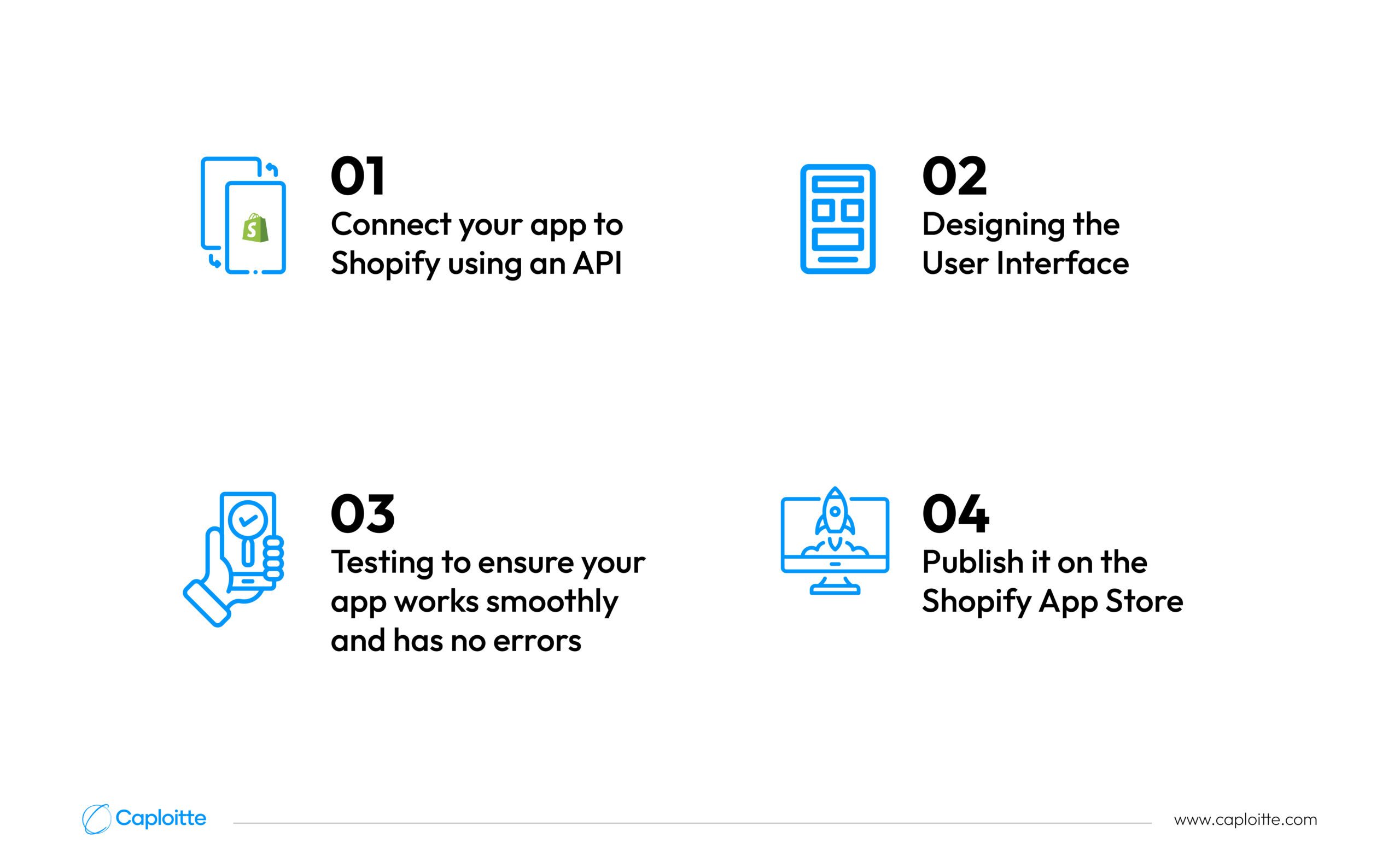
Let’s look at the need for unique solutions and then how to put them into practice. The process of developing a custom Shopify app is structured and involves many essential phases to ensure that your idea is implemented.
Building a custom Shopify app involves several steps. First, you’ll need to connect your app to Shopify using an API, which acts like a bridge for your app to communicate with Shopify. Choosing the right programming language depends on your app’s complexity, budget, and your developer’s skills.
Next comes designing the user interface, the part where customers interact with your app. This should be easy to use, visually appealing, and reflect your brand.
Testing is essential to ensure your app works smoothly and has no errors. This involves checking individual parts of the app (unit testing), making sure they work together (integration testing), and finally getting feedback from potential users (user testing).
Once everything is developed and tested, you can decide to keep the app private for your store or publish it on the Shopify app store for others to use. Finally, just like maintaining a house, your app will need ongoing care from developers to keep it running smoothly with updates and bug fixes.
Benefits
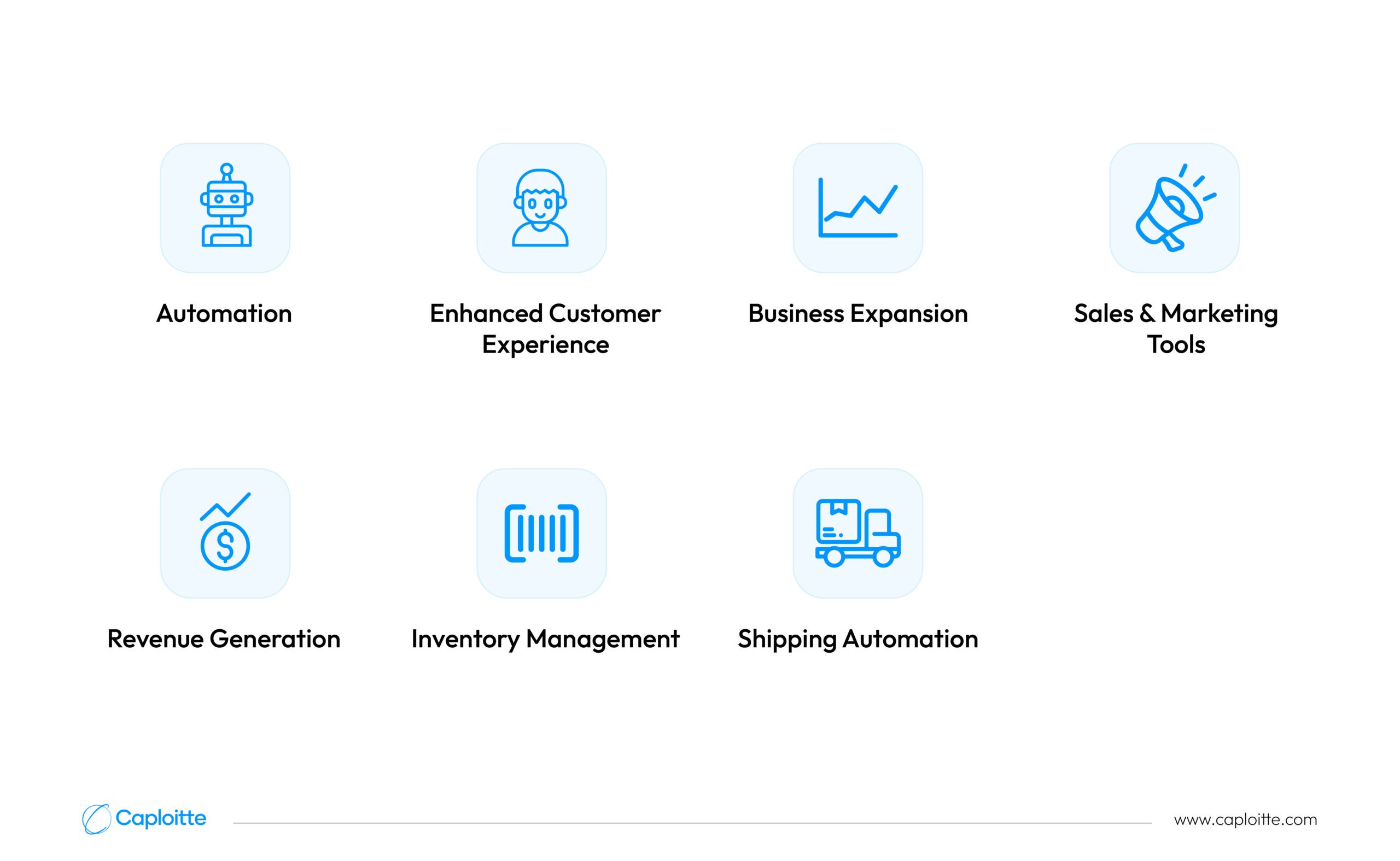
Shopify applications have several important benefits for your company.
Many of the everyday tasks you perform, such as managing orders, shipping, and returns, and maintaining inventory, can be automated. This allows you to concentrate on other things, like expanding your business, by freeing up time and resources.
You can enhance your consumer experience by using Shopify applications. Apps can be used to develop loyalty programs, tailor marketing efforts, and provide superior customer service across a variety of channels (such as social media, phone, and email). By doing this, you can keep your consumers coming back for more and develop better ties with them.
Shopify applications can help you in expanding your clientele and business. Apps may be used to offer subscriptions or recurring payments, incorporate social selling capabilities, and expand your product sales channels. You can reach a wider audience and draw in more clients by doing this.
Custom Shopify applications can serve as an effective tool for sales and marketing. They can help you in automating processes so you can focus on other things, like making targeted advertisements or sending emails. Furthermore, you may increase your store’s visibility through Search Engine Optimization (SEO) using bespoke applications.
Custom applications can assist you in recovering abandoned carts, making relevant item suggestions at checkout, and extending discounts or promotions in the sales department. All of these attributes may result in more income and sales for your company.
For inventory, they can connect your store’s system (like accounting software) to Shopify automatically. This can update orders, monitor stock levels across many warehouses, and even send out warnings when supply levels are low.
Shipping can be difficult, particularly if you have a lot of items that need to go to several locations. You can create custom apps with Shopify to automate a lot of this. These tools allow you to generate shipping labels, customize shipping prices based on your needs, and even track orders for your clients in real time.
Conclusion
Shopify app development enables companies to create distinctive solutions that boost their online sales. When developing an app, developers may concentrate on key elements if they are aware of the unique issues that online retailers encounter. Determining the app’s target user base, goal, development budget, and Shopify integration are all part of this process. In the current cutthroat e-commerce landscape, bespoke Shopify applications are becoming more and more crucial. These applications may provide businesses with a competitive advantage by improving the shopping experience for clients, streamlining everyday chores, and eventually resulting in increased success. In essence, personalization is now essential to be competitive in the e-commerce market and is no longer optional.
Share this post:
Read More
- All
- AI
- AR
- DevOps and CI/CD
- E-commerce
- FinTech
- IoT
- Mobile Development
- Outstaffing
- Security
- SEO
- Tech Trends
- Web Design
- Web Development